Flatsome WordPress Theme – Perfect for Any Online Business
If you’re looking for a high-performance, feature-rich, and customizable WordPress theme for your online store, Flatsome WordPress Theme is the perfect solution. Designed specifically for WooCommerce, Flatsome offers an intuitive user experience, ensuring that your eCommerce website is both visually stunning and functionally superior. Whether you’re a business owner, an entrepreneur, or a web developer, Flatsome provides everything you need to create a professional online store without any coding knowledge.
With lightning-fast performance, drag-and-drop design options, and a mobile-responsive layout, Flatsome is the go-to theme for anyone looking to build a conversion-optimized website.
Why Choose Flatsome? Key Features That Set It Apart
Flatsome is one of the best-selling WooCommerce themes, trusted by thousands of online businesses. Here’s what makes Flatsome a top choice:
1. UX Builder – Drag-and-Drop Page Builder
Flatsome comes with a powerful UX Builder, allowing you to design your website in real time. With its drag-and-drop functionality, you can create stunning pages effortlessly. No coding is required!
2. Fully Responsive and Mobile-Optimized
With mobile commerce on the rise, Flatsome ensures that your website looks perfect on all screen sizes. It’s 100% mobile-responsive, offering an optimal shopping experience on any device.
3. Optimized for Speed and SEO
A fast-loading website is crucial for SEO rankings and user experience. Flatsome is built with clean and optimized code, making it one of the fastest WooCommerce themes available. Additionally, it follows SEO best practices, helping your store rank higher in search engines.
4. Seamless WooCommerce Integration
Flatsome is built for WooCommerce, meaning you get access to advanced eCommerce features such as custom product pages, AJAX search, quick view options, live product filters, and more. These features help you enhance your store’s user experience and boost conversions.
5. Extensive Theme Customization
With Flatsome, you can customize every aspect of your site, including:
- Header & Footer Builder
- Color and Typography Controls
- Custom Layout Options
- Mega Menus & Navigation Enhancements
- Parallax Scrolling & Animation Effects
6. Pre-made Demos & Layouts
Flatsome offers a vast library of pre-designed demos and layouts, which can be imported with a single click. This feature saves time and makes it easy to launch your store quickly.
7. Lifetime Updates and Dedicated Support
When you purchase Flatsome, you receive lifetime updates, ensuring that your theme stays compatible with the latest WordPress and WooCommerce versions. Plus, you get access to professional customer support.
Download Now
How To Download Flatsome Theme Step By Step
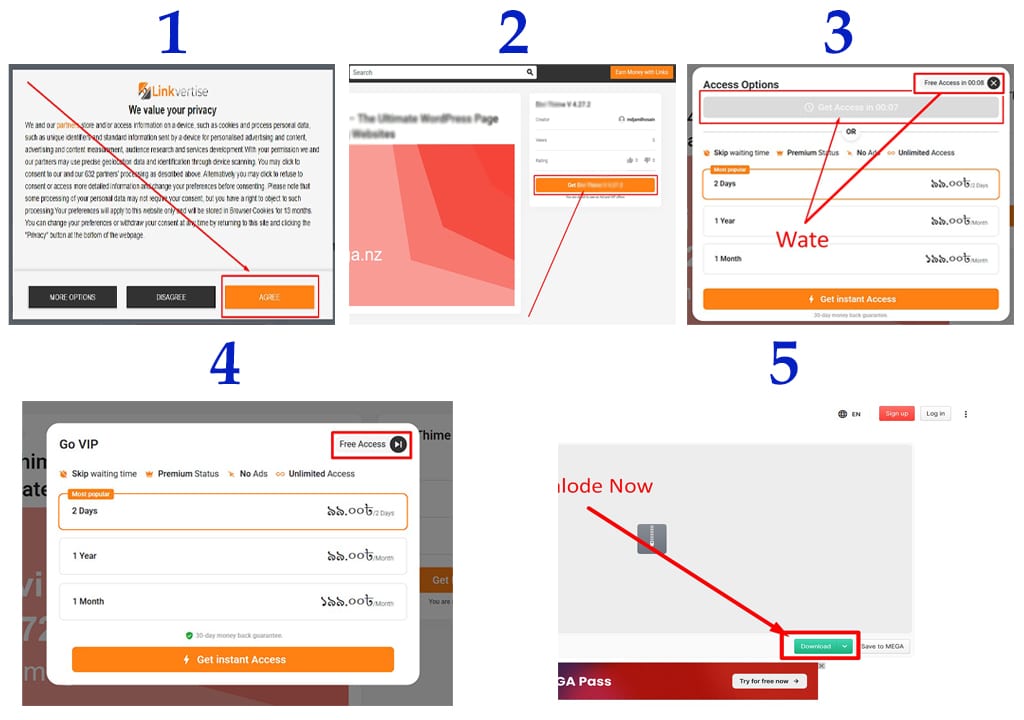
How to Download and Install Flatsome Theme: Step-by-Step Guide
Setting up Flatsome is simple and quick. Follow these steps to install and activate the theme:
Step 1: Download the Flatsome Theme
First, you need to purchase and download the theme from ThemeForest.
- Visit the ThemeForest website.
- Search for Flatsome WordPress Theme.
- Complete the purchase and download the Flatsome.zip file.
Step 2: Upload Flatsome to WordPress
Once you have downloaded the theme, follow these steps to upload it:
- Log in to your WordPress Dashboard.
- Navigate to Appearance > Themes > Add New.
- Click Upload Theme and select the Flatsome.zip file.
- Click Install Now to begin the installation.
Step 3: Activate Flatsome
After installation, activate the theme:
- Once the theme is installed, click on Activate.
- Flatsome is now your active theme.
Step 4: Install Required Plugins (Optional)
Flatsome comes with a few recommended plugins that enhance functionality:
- Navigate to Plugins > Add New.
- Search for Flatsome UX Builder.
- Click Install Now and then Activate.
Step 5: Customize Your Website
Now that Flatsome is installed, you can start customizing it:
- Use pre-built layouts or create a design from scratch.
- Adjust colors, fonts, and layout settings.
- Add WooCommerce features like product carousels, quick view, and AJAX search.
Optimizing Flatsome for SEO & Performance
Flatsome is already optimized for SEO, but here’s how you can take it to the next level:
- Enable Lazy Loading to improve page speed.
- Use an SEO Plugin like Yoast SEO for better meta tags and sitemap generation.
- Optimize images using tools like Smush to reduce file sizes without losing quality.
- Improve mobile performance by testing your site with Google PageSpeed Insights.
- Use a caching plugin like WP Rocket to boost site speed.
Advanced Customization for Developers
For developers who want full control over customization, Flatsome offers:
- Custom CSS Editor
- Child Theme Support
- Advanced Hooks & Shortcodes
- Custom JavaScript Integration
Final Thoughts: Why Flatsome is the Best Choice for WooCommerce
Whether you’re launching a small online store or a large-scale eCommerce business, Flatsome provides all the tools you need for success. Its combination of speed, SEO optimization, customization flexibility, and WooCommerce compatibility makes it the ultimate theme for creating high-converting online stores.

