Avada: The All-in-One WordPress Theme for Blogs, eCommerce, and Agencies
If you are searching for a powerful, flexible, and feature-rich WordPress theme, Avada is the perfect choice. Avada is one of the most popular and best-selling themes on the market, offering a seamless experience for building professional websites without requiring any coding knowledge. Whether you are a blogger, entrepreneur, business owner, or web designer, Avada provides everything you need to create visually stunning and high-performing websites.
Avada is packed with customization options, pre-built demos, and a drag-and-drop builder that simplifies website creation. With its responsive design, built-in SEO optimization, and compatibility with major plugins, Avada ensures that your website not only looks great but also performs exceptionally well.
Why Choose Avada? Key Features That Make It Stand Out
1. Intuitive Fusion Builder
Avada comes with its exclusive Fusion Builder, a user-friendly drag-and-drop page builder that allows you to create custom layouts without any coding skills. This tool makes designing pages effortless by letting you place elements, edit content, and preview changes in real time.
2. Fully Customizable Design
With Avada, you have full control over your website’s appearance. You can customize everything, including fonts, colors, layouts, headers, footers, and more. The advanced theme options panel makes it easy to modify elements to match your brand’s identity.
3. Mobile-Responsive and Retina-Ready
Avada ensures that your website looks stunning on all devices. It is fully responsive and optimized for high-resolution screens, providing a seamless browsing experience on desktops, tablets, and smartphones.
4. Built-in SEO Optimization
SEO is crucial for website visibility, and Avada is designed with SEO-friendly code. It follows best practices, supports schema markup, and allows you to customize meta tags, headings, and alt texts to improve search engine rankings.
5. WooCommerce Compatibility for eCommerce
If you want to create an online store, Avada integrates seamlessly with WooCommerce. It provides pre-designed shop layouts, product pages, and checkout features to help you build a professional eCommerce website effortlessly.
6. Pre-Built Website Demos
Avada offers 90+ pre-built website demos that cater to various industries. You can import a demo with one click and customize it to suit your needs, saving time and effort in designing a website from scratch.
7. Performance and Speed Optimization
Avada is optimized for fast loading speeds. With features like lazy loading, optimized code, and advanced caching options, your website will run smoothly without delays, ensuring a great user experience.
Download Now
How to Download Avada Theme Step By Step
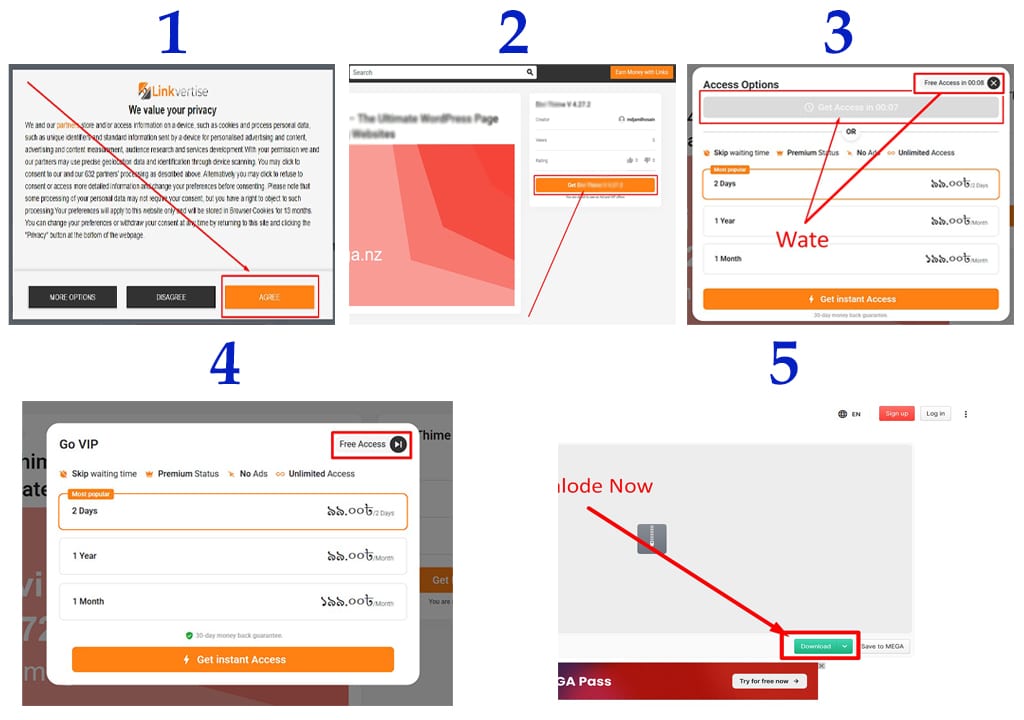
How to Install Avada Theme: A Step-by-Step Guide
Once you have downloaded the Avada theme, follow these steps to install and set it up on your WordPress site.
Step 1: Upload the Theme to WordPress
- Log in to your WordPress Dashboard.
- Navigate to Appearance > Themes.
- Click on Add New > Upload Theme.
- Select the Avada.zip file you downloaded.
- Click Install Now and wait for the process to complete.
Step 2: Activate the Avada Theme
- Once the installation is complete, click on Activate.
- Your website will now use the Avada theme.
Step 3: Install Required Plugins
- After activating Avada, a notification will appear asking you to install required plugins.
- Click on Begin Installing Plugins.
- Install and activate Fusion Builder, Fusion Core, and other recommended plugins.
Step 4: Import a Demo (Optional)
- If you want a ready-made design, go to Avada > Demos in the dashboard.
- Choose a demo that fits your website’s purpose.
- Click Import and wait for the process to finish.
Step 5: Customize Your Website
- Use the Fusion Builder to design pages by dragging and dropping elements.
- Go to Avada > Theme Options to modify site-wide settings such as fonts, colors, and layouts.
- Customize the header, footer, and widgets according to your needs.
Step 6: Configure SEO and Performance Settings
- Enable SEO settings within Avada to improve search rankings.
- Optimize images for faster loading times.
- Use a caching plugin to enhance site speed and performance.
Why Avada Is the Best WordPress Theme for Your Website
Avada is more than just a WordPress theme; it’s a complete website-building solution. With its powerful design options, extensive feature set, and seamless integrations, Avada makes creating professional websites easy and efficient. Whether you are building a personal blog, a business website, or an online store, Avada provides the flexibility and performance needed to make your project a success.
If you’re looking for a premium theme that offers reliability, ease of use, and stunning design, Avada is the perfect choice. Download and install it today to build a website that stands out!

