WPML Multilingual Plugin: The Ultimate Tool for a Multilingual WordPress Website
WPML (WordPress Multilingual Plugin) is the best solution for creating a fully multilingual website on WordPress. With this plugin, you can translate your content into multiple languages, ensuring your site is accessible to users worldwide. Whether running an online store, a business website, or a personal blog, WPML helps you manage translations effortlessly and create a global website experience.
WPML works seamlessly with any WordPress theme and plugin, and it provides you with the flexibility to translate your site into over 40 languages. Additionally, it allows you to add new languages as your business grows, providing a complete translation management system for your WordPress site.
Why WPML is the Best Choice for Your Multilingual WordPress Website
WPML is not just another translation plugin; it is a comprehensive solution that simplifies the process of managing multilingual content. Below are the key features that make WPML a top choice for WordPress users:
1. Complete Multilingual Control
WPML gives you complete control over translating all parts of your WordPress website. You can translate:
Pages and Posts: Easily translate your existing content and create multilingual versions of each page or post.
Custom Post Types: Translate custom post types such as portfolios, testimonials, and product listings.
Menus and Widgets: WPML ensures that your menus and widgets can also be translated, giving you a consistent multilingual site experience.
Theme and Plugin Text: Even the text in your themes and plugins can be translated, ensuring full site translation.
2. User-Friendly Translation Management
WPML provides an intuitive and easy-to-use translation interface, making it suitable for users with no technical background:
Automatic Translation: WPML integrates with machine translation services like Google Translate and DeepL, helping you quickly translate content before refining it.
Manual Translations: You can also manually translate each piece of content with the help of WPML’s Translation Management System.
Team Collaboration: You can assign translation tasks to different users and collaborate with translators efficiently.
3. SEO-Friendly Multilingual Sites
WPML is designed to be SEO-friendly and ensures that your multilingual site ranks well on search engines:
SEO-Friendly URL Structure: WPML automatically generates SEO-friendly URLs for each language version of your content.
Multilingual SEO Support: WPML supports SEO features like translating meta descriptions, title tags, and URLs for each language version. It helps you maintain a well-optimized site structure.
Hreflang Tags: WPML automatically adds the necessary hreflang tags to your pages, helping search engines understand your multilingual content and display it in relevant search results for each region.
4. Perfect Compatibility with Themes and Plugins
WPML is designed to work perfectly with almost any WordPress theme or plugin:
Full Integration: WPML is compatible with popular page builders like Elementor, WPBakery, and Gutenberg, ensuring that your translated pages maintain the same design.
Plugin Translation: You can translate plugins such as WooCommerce, Easy Digital Downloads, and others that provide products or services to your site.
Customizable Themes: WPML allows you to translate theme options, settings, and custom post types to ensure consistency across your entire site.
5. Flexible Language Switcher Options
WPML includes various language switcher options that give you control over how visitors can switch languages:
Multiple Switcher Locations: You can place the language switcher anywhere on your site: header, footer, sidebar, or even as a floating button.
Customizable Design: The language switcher can be customized to match your site’s design. Choose from a dropdown menu, a language list, or flag icons.
Automatic Language Detection: WPML can automatically detect the user’s preferred language based on their browser settings, providing a personalized experience.
6. Multilingual Support for WooCommerce
If you’re running an online store with WooCommerce, WPML is fully compatible and allows you to translate your entire shop:
Translate Product Pages: WPML lets you translate product descriptions, categories, prices, and more, helping you reach a wider customer base.
WooCommerce Checkout: WPML translates your WooCommerce checkout pages, ensuring a seamless shopping experience for international customers.
Currency and Payment Methods: WPML supports multiple currencies and payment gateways, allowing you to set up a fully functional multilingual e-commerce store.
7. Comprehensive Translation Management System
WPML provides a powerful translation management system to make handling multilingual content easier:
Content Status Tracking: WPML allows you to track the translation status of each page, post, or custom post type.
Assign Translators: You can assign translators to specific content, ensuring your team can efficiently handle multiple languages.
Translation Jobs: The plugin lets you create translation jobs for content that needs to be translated, helping you manage tasks efficiently.
8. Automatic Language Switching Based on User Location
WPML allows for automatic language switching based on user geolocation:
Geolocation Detection: WPML can detect the user’s location and automatically switch to the appropriate language based on that.
Multiple Language Versions: Even if you have a language-switcher button, WPML can detect the user’s region and show the corresponding language version by default.
Download Now
WPML Multilingual Premium Plugin WordPress
How To Download WPML Multilingual Step By Step
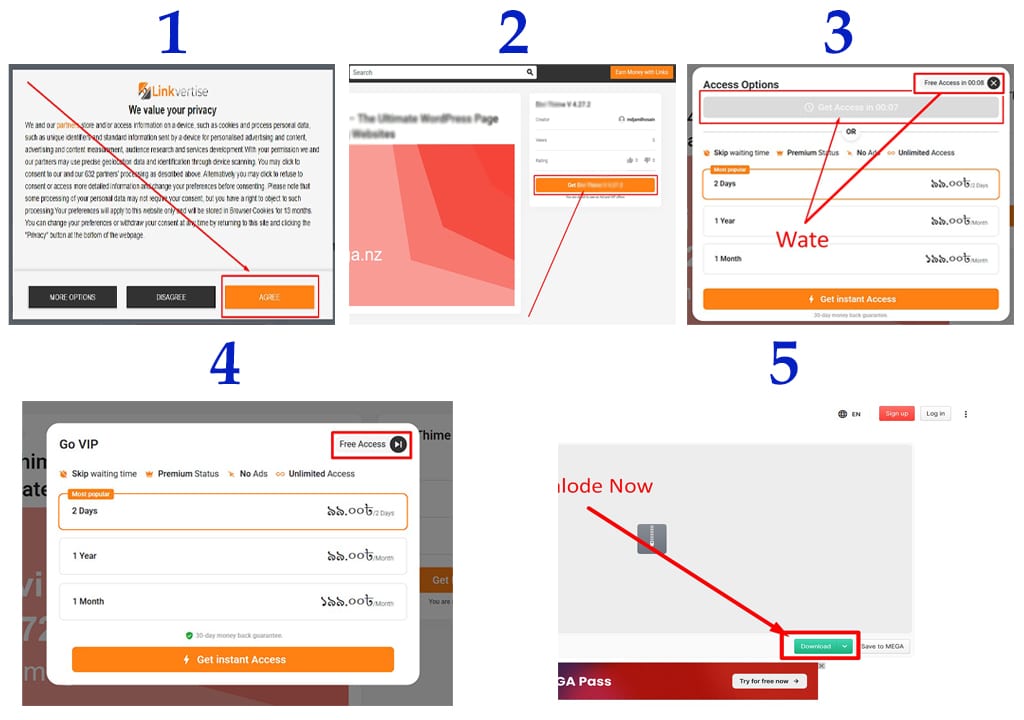
Step 1: Download WPML
Go to the WPML website and purchase a plan that suits your needs. You’ll receive a .zip file of the plugin.
Step 2: Install the Plugin
Log in to your WordPress dashboard.
Navigate to Plugins > Add New and click Upload Plugin.
Upload the .zip file you downloaded and click Install Now.
Step 3: Activate the Plugin
After installation, click Activate to enable WPML on your WordPress site.
Step 4: Configure WPML
Choose the default language for your website.
Add other languages through the Languages tab in the WPML settings.
Set up the language switcher to allow users to easily change languages.
Step 5: Translate Your Content
Start translating your existing posts and pages using WPML’s translation editor or assign translation tasks to your team.
Conclusion: WPML is the Best Choice for Multilingual WordPress Websites
If you want to create a professional multilingual WordPress website, WPML is the perfect plugin for the job. Its flexibility, ease of use, and robust features ensure that your content can be easily translated and optimized for a global audience. With WPML, you’ll be able to enhance your site’s reach, improve SEO performance, and offer a great user experience in multiple languages.
Don’t wait—download WPML today and start expanding your WordPress site to global audiences!

