WPBakery Page Builder: A Powerful WordPress Page Builder Plugin
WPBakery Page Builder is one of the most popular drag-and-drop page builders for WordPress. It provides a seamless way to create beautiful websites without writing a single line of code. Whether you’re a beginner or a professional, WPBakery Page Builder makes web design simple and fun with its intuitive interface and powerful features.
Why Choose WPBakery Page Builder?
WPBakery Page Builder comes with a wide range of features and functionalities, making it one of the most reliable tools for designing your WordPress website. Here’s why WPBakery is the right choice for your project:
Drag-and-Drop Frontend and Backend Editor
WPBakery offers both frontend and backend editors. Whether you want to build your page while seeing it in real-time or prefer working in the WordPress backend, WPBakery gives you the flexibility to design in the way you’re most comfortable.
Frontend Editor: See changes in real-time as you build your page.
Backend Editor: Organize your content from the WordPress dashboard with an easy-to-use interface.
Predefined Content Elements WPBakery includes a variety of content elements that help you add features and content blocks to your page with a single click.
Text Blocks: Add paragraphs of text with customizable fonts and styles.
Buttons: Add call-to-action buttons with different styles and animations.
Images: Display images with customizable size, captions, and hover effects.
Sliders: Add beautiful image or video sliders to your pages.
Icons: Include icons from multiple icon libraries, such as Font Awesome.
Wide Range of Templates WPBakery Page Builder comes with a large collection of pre-designed templates that you can import into your page. This helps you save time while creating your website, as you don’t have to design from scratch.
Customizable Templates: Easily import templates and adjust them to fit your brand and design.
Ready-to-Use Layouts: Choose from a library of different page layouts, including homepages, about pages, contact pages, and more.
Responsive Design With WPBakery, your website will be responsive, meaning it will look great on all devices, including desktops, tablets, and smartphones. You can customize how elements appear on different screen sizes for a smooth user experience across all devices.
Mobile Optimization: Edit and adjust content for mobile devices.
Visibility Options: Hide or show elements on specific devices for better responsiveness.
No Coding Skills Required. One of the best features of WPBakery Page Builder is that it doesn’t require any coding knowledge. All you need to do is drag and drop the elements where you want them, and the plugin will handle the rest.
No Programming Needed: Create complex layouts and structures without any coding experience.
Intuitive User Interface: A simple drag-and-drop interface makes it easy to add elements and structure your page.
Custom CSS Support If you’re looking for more flexibility in design, WPBakery Page Builder allows you to add custom CSS to your elements for advanced styling options.
Advanced Styling: Apply custom styles to individual elements or rows.
Custom CSS: Add your code for personalized design and layout.
Third-Party Add-ons WPBakery integrates with a variety of third-party add-ons, giving you access to even more functionality and design options. From image galleries to pricing tables and more, these add-ons expand WPBakery’s capabilities.
Extend Functionality: Install third-party add-ons to access additional content elements and features.
Compatibility: WPBakery is compatible with many popular WordPress themes and plugins.
Multilingual Support WPBakery supports multiple languages, making it easy to build multilingual websites. You can use WPBakery to create content in different languages and provide a seamless experience for international visitors.
Translation Ready: WPBakery is translation-ready and compatible with plugins like WPML and Polylang.
Global Reach: Easily design and display content for global audiences.
SEO Friendly WPBakery Page Builder helps you build SEO-friendly pages by ensuring your content is well-structured and optimized for search engines.
Proper Heading Structure: Use proper HTML heading tags (H1, H2, etc.) for better SEO ranking.
Optimized Code: WPBakery generates clean, lightweight code that improves page speed and SEO performance.
WooCommerce Support If you’re running an online store, WPBakery offers seamless integration with WooCommerce, allowing you to design stunning product pages, category pages, and checkout pages.
Product Pages: Create custom product pages with pricing, images, and descriptions.
Shop Design: Design your entire store layout with easy-to-use elements.
Download Now
WPBakery Page Builder Premium Plugin WordPress
How To Download WPBakery Page Builder Step By Step
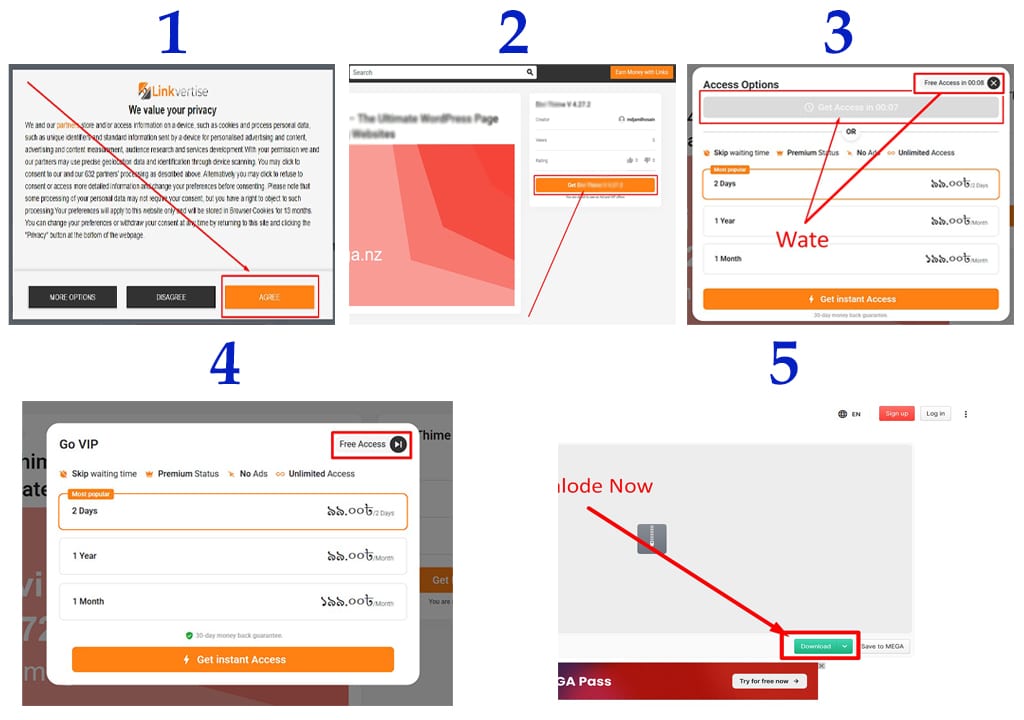
Step 1: Download the Plugin
Click the download button above to get the WPBakery Page Builder plugin .zip file.
Step 2: Upload the Plugin to WordPress
Log in to Your WordPress Dashboard
Log in to your WordPress site’s dashboard using your administrator credentials.Navigate to Plugins > Add New
On the left-hand side menu, go to Plugins and click on Add New.Upload the Plugin
At the top of the Add Plugins page, click on the Upload Plugin button.Select the .zip File
Click the Choose File button, select the.zipfile you downloaded earlier, and click Install Now.
Step 3: Activate the Plugin
Once the plugin is installed, click the Activate Plugin button. This will enable WPBakery Page Builder on your WordPress site.
Step 4: Set Up the Plugin
Once the plugin is activated, go to the WPBakery Page Builder settings from your dashboard to configure the plugin. Here, you can adjust settings such as frontend or backend editor preferences, layout options, and enable other features.
Step 5: Start Building Pages
With WPBakery Page Builder activated and configured, you’re ready to start building your pages. To create a new page, go to Pages > Add New, and then click Edit with WPBakery. You can now use the drag-and-drop editor to add content, customize designs, and create stunning layouts.
Conclusion: Why WPBakery Page Builder is Perfect for You
Whether you’re a beginner or an advanced user, WPBakery Page Builder offers all the tools and features you need to create a professional-looking WordPress website. Its intuitive drag-and-drop interface, extensive library of content elements, and seamless compatibility with popular themes and plugins make it a must-have tool for WordPress users.
Download WPBakery Page Builder today and start building your dream website with ease!

