Gravity Forms: The Best WordPress Form Plugin for Power and Flexibility
Gravity Forms is one of the most powerful and versatile form builder plugins for WordPress, offering an easy yet robust way to create advanced forms. Whether you need a simple contact form or a complex multi-page form with conditional logic and payment integrations, Gravity Forms gives you the tools to design forms that are both functional and user-friendly. It’s the go-to plugin for web developers, business owners, and anyone looking to enhance their WordPress site’s interactivity.
With its user-friendly interface and powerful functionality, Gravity Forms is perfect for building everything from contact forms to surveys, quizzes, and custom forms that fit your business needs.
Why Choose Gravity Forms?
Gravity Forms stands out from other form plugins because of its flexibility, extensive features, and user-friendly design. Here’s why you should consider Gravity Forms for your WordPress site:
1. Drag-and-Drop Form Builder
Gravity Forms includes an intuitive drag-and-drop form builder that makes creating forms simple and fast. Whether you’re a beginner or an experienced user, the user-friendly interface lets you quickly build and customize forms without any coding skills.
No Coding Required: Build advanced forms without writing a single line of code.
Intuitive Drag-and-Drop Builder: Easily add fields, rearrange them, and customize your form layout.
2. Advanced Form Fields
Gravity Forms provides a wide range of field types to ensure that your forms meet every requirement. From standard fields like text boxes and email inputs to complex fields like file uploads, calculations, and payment fields, Gravity Forms gives you everything you need to build any form.
Standard Fields: Name, email, phone, address, etc.
Advanced Fields: Date pickers, file uploads, product choices, and more.
Conditional Logic: Show or hide fields based on user input.
3. Conditional Logic
Gravity Forms’ built-in conditional logic feature allows you to create forms that respond to user input dynamically. Show or hide fields, change form behaviors, or even display different confirmation messages based on the user’s selections.
Show/Hide Fields: Dynamically display fields based on user choices.
Modify Actions: Trigger specific actions (like sending email notifications) based on user responses.
4. Multi-Page Forms
For more complex forms, Gravity Forms lets you break them into multiple pages for a smooth user experience. Multi-page forms are perfect for applications, surveys, or any long-form process, keeping your forms organized and user-friendly.
Page Breaks: Divide long forms into multiple steps.
Progress Indicators: Display a progress bar to keep users informed about their progress.
5. Payment Gateway Integration
Gravity Forms seamlessly integrates with popular payment gateways like PayPal, Stripe, and Authorize. Net, allowing you to collect payments directly through your forms. Whether you’re selling products, taking donations, or offering services, Gravity Forms provides a secure and reliable payment solution.
PayPal Integration: Accept payments directly through your form.
Stripe Integration: Enable credit card payments securely.
Partial Payments: Allow users to make partial payments or deposits.
6. Email Notifications and Confirmation
Gravity Forms offers customizable email notifications and confirmation messages, ensuring that both you and your users are kept in the loop. Whether you want to notify admins, users, or both, you can easily customize these settings based on the form’s submission.
Admin Notifications: Receive an email every time a form is submitted.
User Notifications: Automatically send confirmation emails to users after submission.
Custom Confirmation Messages: Display custom messages after a user submits the form.
7. Spam Protection
Gravity Forms comes with built-in spam protection to prevent unwanted submissions. It integrates with tools like Google reCAPTCHA and Akismet to help block spam and ensure that your forms are used by real users only.
Google reCAPTCHA: Protect your forms from bots by adding CAPTCHA verification.
Akismet Integration: Automatically detect and block spam entries.
8. Extensive Add-Ons and Integrations
Gravity Forms integrates with a variety of third-party services, including email marketing platforms, CRM systems, and more. With more than 30+ add-ons available, you can expand the functionality of your forms and connect with the tools you already use.
CRM Integrations: Sync your form data with popular CRMs like HubSpot, Salesforce, and Zoho.
Email Marketing: Integrate with Mailchimp, AWeber, and other platforms to add subscribers automatically.
Webhooks: Send form data to external services in real-time using webhooks.
9. Developer-Friendly Features
If you’re a developer, Gravity Forms gives you the flexibility to customize and extend your forms with powerful hooks and filters. You can easily add custom CSS, integrate with other plugins, and create custom add-ons to meet specific needs.
Custom CSS: Style your forms to match your website’s design.
Hooks & Filters: Customize form behavior and data processing.
Developer Documentation: Comprehensive documentation for developers.
10. User-Friendly and Well-Documented
Gravity Forms is known for its simplicity and ease of use. The plugin comes with clear documentation and detailed tutorials, making it easy for anyone to get started with building and managing forms.
Clear Setup Instructions: Step-by-step guides to help you set up and configure forms.
Knowledge Base: Access to a library of articles, FAQs, and troubleshooting guides.
Download Now
How To Download Gravity Forms Plugin Step By Step
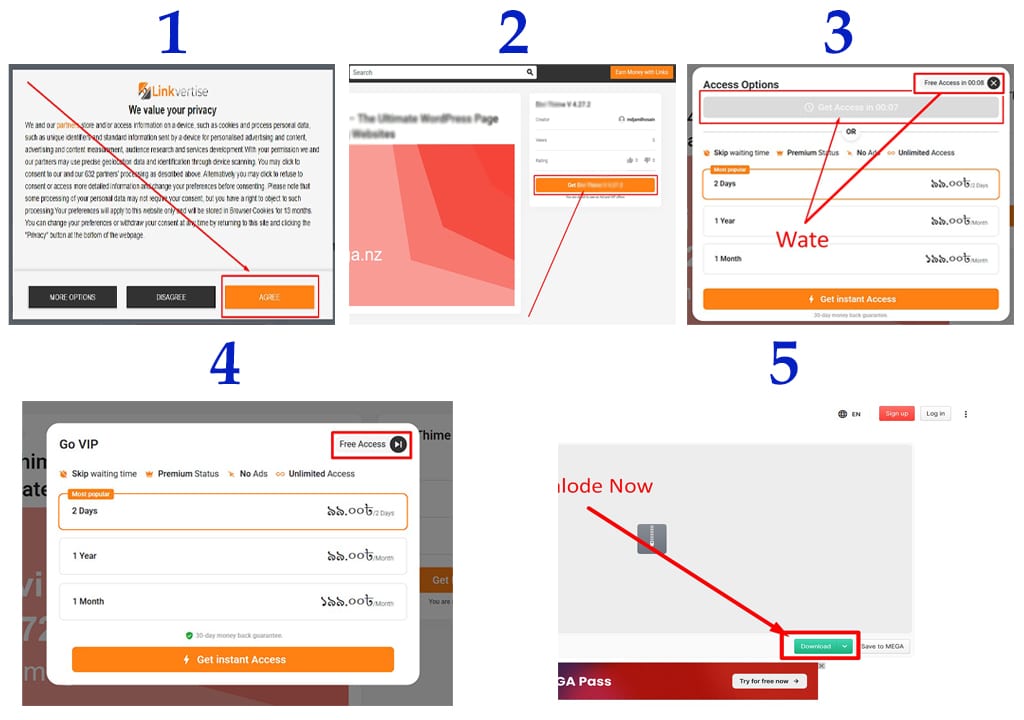
Gravity Forms v2.5.10




How to Install Gravity Forms Plugin: Step-by-Step Guide
Follow these easy steps to install and start using Gravity Forms:
Step 1: Download the Plugin
Click on the download button above to get the Gravity Forms plugin
.zipfile.
Step 2: Upload the Plugin to WordPress
Log in to your WordPress dashboard.
Go to Plugins > Add New > Upload Plugin.
Select the
.zipfile you downloaded and click Install Now.
Step 3: Activate the Plugin
Once the plugin is installed, click Activate Plugin to activate it on your website.
Step 4: Create Your First Form
After activation, go to Forms > New Form to start building your first form. Use the drag-and-drop builder to add fields and customize your form.
Tips for Optimizing Forms with Gravity Forms
Use Conditional Logic: Make your forms more interactive and relevant by using conditional logic to display specific fields based on user responses.
Integrate with CRMs and Email Services: Automatically sync form submissions with your CRM or email marketing platform to streamline your workflow.
Enable Spam Protection: Use reCAPTCHA or Akismet to protect your forms from spam submissions and ensure only genuine entries.
Conclusion: Why Gravity Forms is Essential for Your WordPress Website
Gravity Forms is the ultimate form plugin for WordPress, offering unmatched power, flexibility, and ease of use. With its intuitive drag-and-drop builder, advanced features, and extensive integrations, Gravity Forms is ideal for building anything from simple contact forms to complex, multi-step forms with payment integrations.
If you need a reliable, customizable, and feature-rich form builder, Gravity Forms is the perfect solution. Download it today and enhance your WordPress site’s form functionality.

