Divi Builder Plugin – The Ultimate Drag-and-Drop Page Builder for WordPress
If you’re looking for a powerful and flexible page-building solution for WordPress, Divi Builder Plugin is the perfect tool to bring your vision to life, without touching a single line of code. Designed by Elegant Themes, Divi Builder is a standalone plugin that allows you to use the famous Divi visual editor on any WordPress theme, not just the Divi Theme.
Whether you’re a freelancer, digital agency, entrepreneur, or blogger, Divi Builder gives you the tools to design visually stunning, high-converting websites in real-time.
Why Divi Builder Plugin is a Game-Changer
Divi Builder isn’t just a page builder—it’s a complete design framework. From layout control to dynamic content management, it gives you full control over how every part of your website looks and functions.
1. Drag-and-Drop Visual Editing
Divi Builder offers a powerful visual editor to build your website in real-time. You don’t have to switch back and forth between the editor and preview. Drag elements like text, images, sliders, buttons, and forms exactly where you want them on the page.
2. Works with Any WordPress Theme
One of the biggest advantages of the Divi Builder plugin is that it doesn’t require the Divi Theme. You can use it with any WordPress theme and still enjoy all the design capabilities.
3. 40+ Customizable Content Modules
From image galleries to sliders, testimonials to pricing tables—Divi Builder includes over 40 content modules that are easy to use and highly customizable. These modules allow you to create dynamic, feature-rich pages effortlessly.
4. Responsive Editing
All layouts built with Divi Builder are fully mobile-responsive by default. You can even customize the layout separately for desktop, tablet, and mobile to ensure the perfect experience across devices.
5. Global Elements & Styles
With global settings, you can apply changes across multiple pages instantly. Update a button’s style once, and it will automatically update everywhere it’s used.
6. Advanced Design Options
Divi Builder provides access to advanced design tools like:
Custom spacing & padding
Hover state styling
Transform & animation effects
Shape dividers
Filters and blending modes
Download Now
How To Download Divi Builder Step By Step
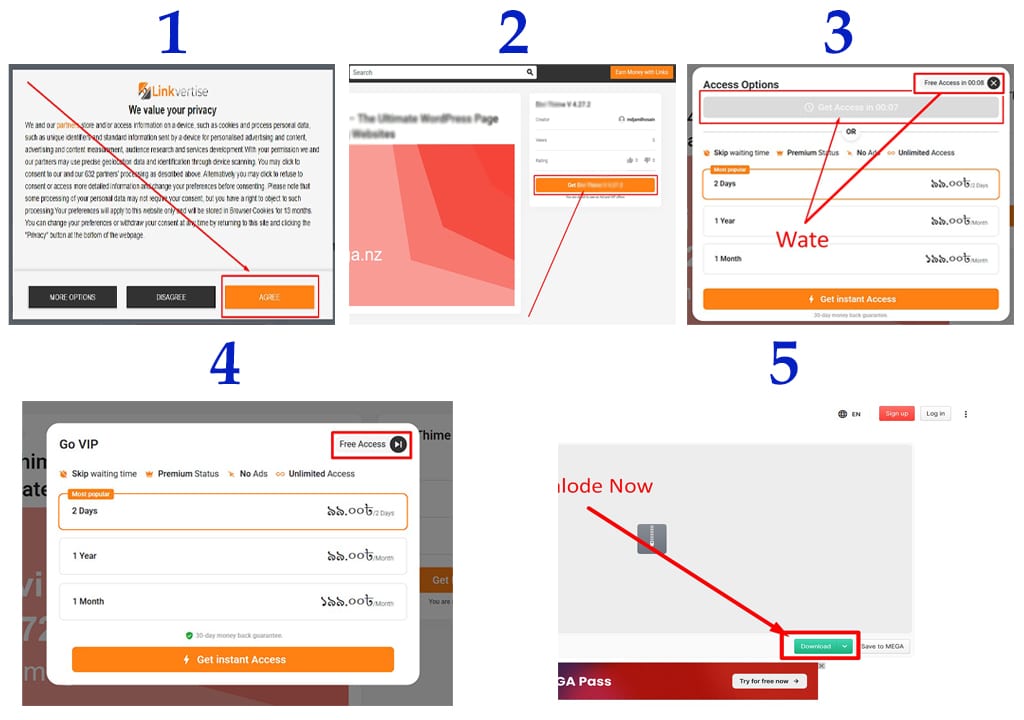
Step-by-Step Installation Guide for Divi Builder Plugin
Setting up Divi Builder is quick and simple. Here’s how you can install it on your WordPress site:
Step 1: Download the Plugin
Visit the official Elegant Themes website (or download from the direct link provided here).
Save the plugin zip file to your computer.
Step 2: Upload to WordPress
Log in to your WordPress Dashboard.
Navigate to Plugins > Add New.
Click Upload Plugin, then choose the downloaded Divi Builder ZIP file.
Click Install Now.
Step 3: Activate the Plugin
After installation, click Activate Plugin.
Divi Builder is now ready to use across your website.
How to Use the Divi Builder Plugin to Design Pages
Once the plugin is activated, creating stunning pages is effortless.
Using Pre-Made Layouts
Divi Builder includes hundreds of professionally designed templates you can load instantly. Perfect for agencies, portfolios, eCommerce, and more.
Creating From Scratch
Prefer total control? Use the blank canvas option to drag-and-drop every module and build a page exactly how you envision it.
Real-Time Front-End Editing
Watch your design changes live as you edit text, images, and layout directly on the page—just like editing a Word document.
SEO & Performance Optimization with Divi Builder
Divi Builder is not only powerful in design but also SEO-conscious.
Built-in SEO Settings: Add meta titles, descriptions, and Open Graph tags directly.
Lightweight & Fast: With performance updates, Divi Builder ensures fast page speed and optimized code.
Image Optimization: Lazy load images, use compressed files, and set alt tags easily.
For even better performance, consider using caching plugins like WP Rocket or LiteSpeed Cache with Divi Builder.
Advanced Features for Developers
Divi Builder is also developer-friendly:
Custom CSS Control: Every module and section allows custom CSS input.
Global Custom Scripts: Add JavaScript and other code snippets globally or per page.
Shortcode Compatibility: Use shortcodes from other plugins seamlessly within Divi layouts.
Common Use Cases for Divi Builder Plugin
Business Websites
Landing Pages
Blog Design
Portfolio Showcases
Sales Funnels
E-commerce Product Pages (when used with WooCommerce)
Conclusion: Why Divi Builder Is a Must-Have Plugin
If you’re serious about building beautiful, functional, and responsive websites on WordPress, the Divi Builder Plugin is a tool you simply can’t ignore. From flexible design control to powerful integrations, it empowers anyone, from beginners to developers, to build with confidence and creativity.
Whether you’re managing a personal blog, a corporate site, or an online shop, Divi Builder gives you everything you need to stand out online.

