Tutor LMS Pro: The Ultimate Learning Management System for WordPress
Tutor LMS Pro is a powerful and feature-rich WordPress plugin designed to help you create and manage online courses with ease. Whether you’re an instructor, educational institution, or business looking to offer e-learning services, Tutor LMS Pro provides a comprehensive solution to build, deliver, and manage high-quality online courses. With a range of advanced features and an intuitive interface, this plugin empowers you to create engaging, interactive, and monetizable learning experiences.
Why Choose Tutor LMS Pro?
Tutor LMS Pro is a robust learning management system that offers all the tools you need to run an online course platform efficiently. Here’s why it’s a top choice for anyone wanting to create a professional online learning environment:
1. Comprehensive Course Management
Tutor LMS Pro simplifies course creation and management, allowing you to create detailed courses that are easy to navigate.
Create Unlimited Courses: Add text, images, video lessons, and quizzes to build full-featured courses.
Course Categories & Tags: Organize your courses into categories and tags for easy navigation.
Multi-Language Support: Tutor LMS Pro supports multiple languages, making it ideal for global learning platforms.
2. Drag-and-Drop Course Builder
With Tutor LMS Pro, building your courses is as easy as dragging and dropping. You don’t need any coding skills to create an engaging curriculum.
Create Lessons & Quizzes: Quickly add lessons, quizzes, assignments, and more with the drag-and-drop editor.
Interactive Content: Add various content types such as videos, PDFs, audio files, and even SCORM files for an interactive learning experience.
3. Advanced Quizzes & Assignments
Tutor LMS Pro offers powerful features to create advanced quizzes and assignments to assess learners’ progress and engagement.
Question Bank: Create and manage a bank of questions for your quizzes.
Multiple Question Types: Use various question formats like multiple choice, true/false, short answer, and essay questions.
Timed Quizzes: Set a time limit for quizzes to add an element of challenge.
Grading & Results: Automatically grade quizzes and assignments and provide instant feedback to learners.
4. Powerful Monetization Features
Tutor LMS Pro makes it easy to monetize your online courses and create a profitable e-learning business.
Paid Courses: Offer courses for a price with multiple payment gateways like PayPal, Stripe, and others.
Subscription-Based Courses: Charge users a subscription fee for ongoing access to your course content.
Discount Coupons: Create and apply discount coupons to attract more students.
Course Packages: Offer bundles of related courses at a discounted price.
5. Instructor and Student Dashboards
The plugin provides personalized dashboards for both instructors and students to help them manage their courses effectively.
Instructor Dashboard: Instructors can easily manage their courses, view earnings, track student progress, and engage with learners through the dashboard.
Student Dashboard: Students can track their course progress, view completed lessons, and access certificates once they complete a course.
6. Course Reviews & Ratings
Encourage students to leave feedback on courses with the built-in review and rating system.
Course Feedback: Students can rate courses and leave reviews to help other learners make informed decisions.
Ratings Widget: Display course ratings on course listing pages to build trust and attract new students.
7. Advanced Reporting & Analytics
Tutor LMS Pro provides detailed analytics and reporting tools to track student progress, course performance, and revenue.
Student Progress Reports: Track the performance of individual students to ensure they are staying on course.
Revenue & Earnings: View detailed reports on earnings, course sales, and overall revenue from your courses.
Course Insights: Gain insights into the most popular courses and identify trends to improve your offerings.
8. Multi-Course Selling & Affiliate Program
Expand your eLearning business by offering multiple courses and running an affiliate program.
Affiliate Management: Let affiliates promote your courses and earn commissions on successful referrals.
Sell Multiple Courses: Set up a marketplace where instructors can sell their courses alongside yours.
9. Course Certificates & Badges
Issue professional certificates and badges to students upon successful completion of a course.
Custom Certificates: Design and issue customizable certificates with your logo and brand.
Badges for Achievements: Reward students with badges as they complete milestones or courses, encouraging engagement.
10. Seamless Integration with WordPress Themes
Tutor LMS Pro integrates perfectly with any WordPress theme, especially those designed for eLearning.
Customizable Designs: Customize the appearance of course pages, quizzes, and dashboards to match your brand.
Compatible with Page Builders: Works smoothly with popular page builders like Elementor, WPBakery, and more.
Download Now
How To Download Tutor LMS Pro Plugin Step By Step
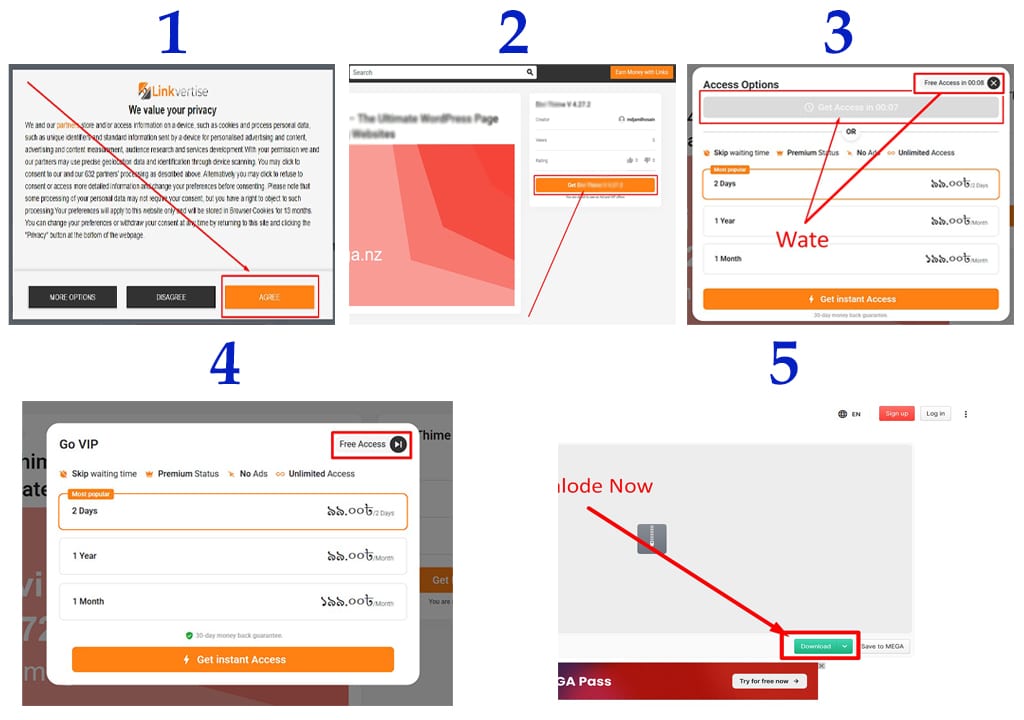
Tutor LMS Pro v2.1.0




How to Install Tutor LMS Pro: Step-by-Step Guide
Step 1: Download the Plugin
Click the download button above to get the Tutor LMS Pro plugin
.zipfile.
Step 2: Upload the Plugin to WordPress
Log in to your WordPress dashboard.
Go to Plugins > Add New > Upload Plugin.
Select the
.zipfile you downloaded and click Install Now.
Step 3: Activate the Plugin
After installation, click Activate Plugin to enable it on your WordPress site.
Step 4: Set Up the Plugin
Follow the setup wizard to configure Tutor LMS Pro for your site.
Create your first course, add lessons, quizzes, and publish.
Step 5: Customize Your LMS
Customize your LMS settings by going to Tutor LMS > Settings and adjusting preferences for payments, course management, and user roles.
Tips for Optimizing Your Online Courses
Engage Your Learners: Use multimedia and interactive content like videos, quizzes, and assignments to keep learners engaged.
Regular Updates: Update your course materials to ensure they are current and relevant.
Encourage Reviews: Collect feedback and reviews from students to improve course quality and attract new learners.
Use Promotions: Offer limited-time discounts and coupon codes to boost course sales.
Conclusion: Why Tutor LMS Pro is Perfect for You
Tutor LMS Pro is the ultimate solution for creating a fully functional online learning platform. Whether you are an individual instructor or an educational institution, the plugin offers all the tools and features you need to build, manage, and monetize your online courses effectively. With powerful features, an intuitive interface, and strong customization options, Tutor LMS Pro is a must-have for anyone serious about eLearning.
Download Tutor LMS Pro today and start creating an exceptional online learning experience!

