JetEngine: The Ultimate Plugin for Dynamic Content in WordPress
JetEngine is a powerful WordPress plugin that enables you to create dynamic content with ease. Whether you are building custom post types, custom fields, or even entire dynamic websites, JetEngine offers the perfect tools to design advanced websites that adapt to your needs. This plugin is essential for web designers, developers, and business owners who want to enhance their websites with custom content and features.
With JetEngine, you can create rich, interactive websites without the need for extensive coding knowledge. It’s a must-have tool for anyone using Elementor and looking to expand their WordPress website’s functionality.
Why Choose JetEngine?
JetEngine is one of the best plugins for creating dynamic content and highly customizable layouts. Whether you’re creating custom fields, building templates, or working with dynamic lists, JetEngine offers powerful tools to take your website to the next level. Here’s why you should consider JetEngine for your next WordPress project:
1. Create Custom Post Types and Taxonomies
JetEngine allows you to create custom post types and taxonomies easily. You can build websites that include any type of content you need, such as portfolios, directories, events, or any niche content.
Custom Post Types: Define custom content types like portfolios, testimonials, reviews, etc.
Custom Taxonomies: Categorize your content with custom taxonomies, making it more organized and easier to navigate.
Post Type Templates: Design and display your custom post types on your site with ease.
2. Dynamic Content with Custom Fields
With JetEngine, you can create custom fields that allow you to display dynamic content on your website. Custom fields are great for adding unique data to your posts, pages, and custom post types. This gives you complete control over how your content is displayed.
Custom Fields: Create fields like text, images, dates, numbers, and more.
Flexible Content Display: Use the custom fields on your post templates, single post pages, and even archive pages.
Dynamic Listing: Display custom fields dynamically in lists, grids, or any layout you prefer.
3. Dynamic Listings and Grids
JetEngine enables you to create dynamic listings and grids with ease. This feature is perfect for directories, portfolios, and any content that needs to be displayed in a list format.
Custom Listings: Create custom listings for any type of content you have, such as products, blog posts, testimonials, etc.
Grids and Lists: Display content in dynamic grids or list formats with customizable layouts.
Pagination and Filters: Add pagination and filtering options to make your listings easy to navigate.
4. Advanced Query Builder
JetEngine’s Query Builder lets you control which posts or custom post types to display based on a variety of parameters. This advanced feature gives you full control over the content being displayed, ensuring that your website is organized and displays content based on your specified criteria.
Filter Content: Set filters to display content based on categories, tags, or custom fields.
Advanced Sorting: Sort content by date, title, popularity, or custom criteria.
Dynamic Results: Display dynamic content based on user preferences or actions.
5. Customizable Listing Grid Widgets
JetEngine allows you to customize your listing grids with advanced widgets. You can design layouts that fit your brand’s style, creating a visually appealing and engaging user experience.
Custom Grid Layouts: Design grids with your custom styles.
Dynamic Widgets: Use dynamic widgets like post title, featured image, date, and more in your grids.
Flexible Layout Options: Control how your content is displayed, including adjusting spacing, fonts, and colors.
6. Popup Builder for Dynamic Content
The JetEngine plugin also comes with a popup builder, allowing you to create and display custom popups based on dynamic content. This feature is perfect for displaying important notifications, promotional offers, or any type of dynamic message that needs to be displayed on your website.
Custom Popups: Design and display popups with dynamic content based on user behavior.
Popup Triggers: Set triggers for popups, such as page load, click events, or time spent on a page.
Advanced Design Options: Customize popups to match your site’s branding and style.
7. Easy-to-Use Interface
JetEngine has a user-friendly interface that integrates seamlessly with Elementor. Whether you’re a beginner or an experienced developer, you can easily navigate through the plugin’s options and customize your website.
Elementor Integration: Use JetEngine’s features directly inside the Elementor editor.
Drag-and-Drop Interface: Add custom fields, post types, and dynamic content with a simple drag-and-drop interface.
No Coding Required: You don’t need coding skills to create dynamic content, as JetEngine simplifies the process for everyone.
8. Content Display Based on User Roles
JetEngine allows you to display content conditionally based on user roles. This is useful if you want to show specific content to different types of users or customers.
Role-Based Content: Display content only to logged-in users, subscribers, or specific user roles.
Dynamic Access Control: Control who can see which content on your website.
9. Content Widgets for Elementor
JetEngine enhances Elementor’s capabilities by adding a collection of widgets designed for dynamic content. These widgets allow you to showcase your content in visually engaging ways while providing flexibility in customization.
Dynamic Widgets: Include widgets like dynamic posts, custom fields, and listing grids in your designs.
Content Widgets for Posts and Pages: Easily display your dynamic content on any page, post, or custom post type using Elementor widgets.
10. Integration with Other Plugins
JetEngine integrates seamlessly with other popular plugins such as WooCommerce, ACF, and more. This ensures that you can extend the functionality of your website even further and enhance the user experience.
WooCommerce Integration: Create custom product pages and listings with JetEngine’s dynamic content options.
Advanced Custom Fields (ACF): Work with ACF fields and display them dynamically on your site.
Download Now
How To Download JetEngine Plugin Step By Step
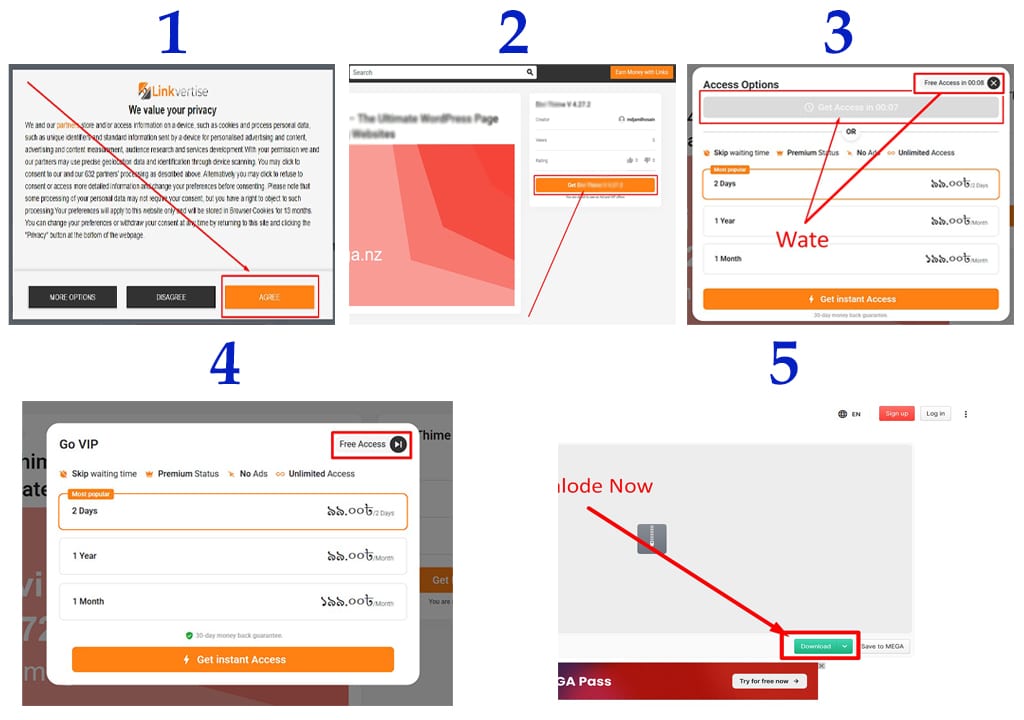
JetEngine for WordPress v2.7.3




How to Install JetEngine Plugin: Step-by-Step Guide
Step 1: Download the Plugin
Click on the download button above to get the JetEngine plugin
.zipfile.
Step 2: Upload the Plugin to WordPress
Log in to your WordPress dashboard.
Go to Plugins > Add New > Upload Plugin.
Select the
.zipfile you downloaded and click Install Now.
Step 3: Activate the Plugin
Once the plugin is installed, click Activate Plugin to activate it on your website.
Step 4: Start Designing with Elementor
After activation, you can start creating dynamic content using JetEngine’s tools and widgets in the Elementor editor.
Tips for Optimizing Your Website with JetEngine
Use Dynamic Content for Customization: Display unique content dynamically based on your users’ interactions and preferences.
Optimize Listings and Grids: Create organized, easy-to-navigate listings and grids for your content.
Leverage Advanced Querying: Use JetEngine’s query builder to filter and display content that best suits your audience.
Conclusion: Why JetEngine is Perfect for Your Dynamic WordPress Website
JetEngine is an essential plugin for anyone looking to build dynamic WordPress websites. With its advanced features, seamless integration with Elementor, and ease of use, JetEngine enables you to create custom content that stands out. Whether you’re a beginner or a developer, JetEngine provides all the tools you need to build powerful, dynamic websites with ease.
If you’re ready to take your website to the next level with dynamic content, download JetEngine today and unlock endless possibilities for customization and advanced design.

