Essential Addons: Enhance Your Elementor Designs with Powerful Widgets
Essential Addons for Elementor is one of the most popular and feature-rich add-ons available for Elementor users. If you’re using Elementor to build your website, Essential Addons brings a huge collection of advanced widgets and extensions that can take your design and functionality to the next level. Whether you’re a beginner or an experienced web designer, Essential Addons offers powerful tools to make your website look and perform at its best.
With more than 70+ creative widgets, Essential Addons lets you design dynamic, beautiful, and highly customizable websites without writing a single line of code. It’s the perfect plugin to extend Elementor’s capabilities and unlock the full potential of your WordPress website.
Why Choose Essential Addons?
Essential Addons is packed with features that will streamline your design process and give you the flexibility to build unique websites. Here’s why it’s the best choice for Elementor users:
1. Wide Range of Creative Widgets
Essential Addons offers over 70 widgets that cater to all kinds of design needs. From simple elements like headings and buttons to complex modules like post grids, galleries, and testimonials, you’ll find everything you need to build stunning websites.
70+ Widgets: Includes everything from basic widgets like headings, buttons, and images to advanced widgets like Instagram feeds, testimonials, and dynamic content.
Unique Widgets: Features exclusive widgets like the Post Grid, Instagram Feed, Advanced Google Maps, and more.
2. Pre-designed Templates and Sections
Essential Addons provides a wide array of pre-designed templates and sections to make the design process faster and easier. These templates are fully customizable and can be imported with a single click.
Ready-to-Use Templates: Choose from pre-designed templates for pages like About Us, Contact, and Services to jumpstart your website.
Section Templates: Import pre-designed sections such as hero banners, pricing tables, testimonials, and more to enhance the layout of your pages.
3. Advanced Widgets for WooCommerce
If you’re running an online store, Essential Addons offers advanced widgets that integrate seamlessly with WooCommerce, helping you design your eCommerce site effortlessly.
Product Grid: Display products in grid format, with advanced filtering options.
Product Carousel: Add a carousel to showcase your products in a sleek, interactive slider.
Add to Cart Button: Add customized “Add to Cart” buttons for improved user experience.
4. Highly Customizable Design Options
Every widget in Essential Addons is highly customizable. From colors to typography, spacing to borders, you have full control over how your elements look and feel.
Customizable Design: Adjust every detail of your widgets, including colors, margins, fonts, and more, to match your brand.
Advanced Styling: Use advanced styling options like hover effects, animations, and more to make your elements stand out.
5. Mobile-Responsive Designs
In today’s mobile-first world, ensuring that your website is mobile-friendly is crucial. Essential Addons ensures that all widgets and templates are fully responsive, so your site will look perfect on any device.
Responsive Layouts: Automatically adjusts elements to fit mobile, tablet, and desktop screens.
Mobile Customization: Fine-tune the design for mobile users by adjusting settings specifically for smaller screens.
6. Seamless Integration with Elementor
Essential Addons is built specifically to work with Elementor, ensuring that all widgets and templates integrate smoothly into the Elementor page builder. You don’t need to worry about compatibility issues – just install the plugin and start designing.
Drag-and-Drop Interface: Use Elementor’s drag-and-drop functionality to place widgets and templates wherever you need them.
Easy Widget Customization: Customize widget styles using Elementor’s familiar interface, making it easier to design your pages.
7. Fast and Lightweight
While Essential Addons packs a ton of features, it is optimized for performance. The plugin is lightweight, ensuring that your website runs smoothly without slowing down, even with multiple widgets and templates in use.
Fast Loading Times: The plugin is built to ensure that your website’s load times remain fast, even with complex elements in place.
Optimized Code: Essential Addons uses optimized, clean code to reduce the impact on performance.
8. Regular Updates and Support
Essential Addons is constantly updated to keep up with new features, Elementor updates, and improvements in WordPress. The plugin’s support team is always available to help you troubleshoot any issues or answer any questions.
Frequent Updates: Receive regular updates to ensure compatibility with the latest version of Elementor and WordPress.
Customer Support: Get fast, reliable support whenever you need help.
Download Now
How To Download Essential Addons Plugin Step By Step
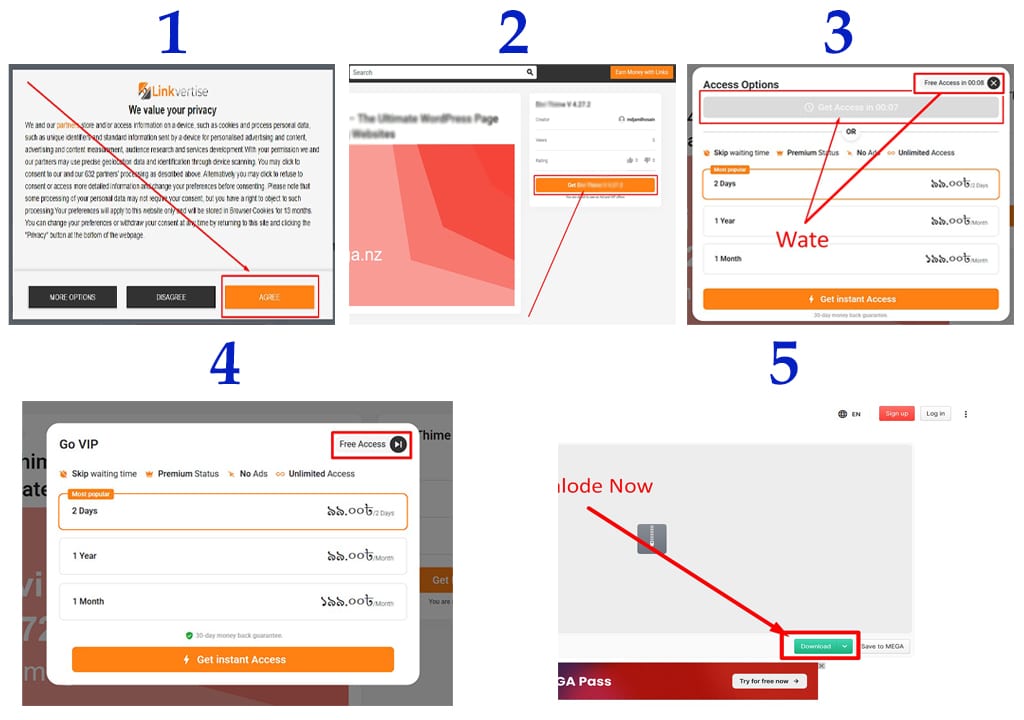
Essential Addons v5.3.0




How to Install Essential Addons Plugin: Step-by-Step Guide
Here’s how you can install and get started with the Essential Addons plugin:
Step 1: Download the Plugin File
Click on the download button above and save the Essential Addons plugin
.zipfile to your computer.
Step 2: Upload to WordPress
Log in to your WordPress dashboard.
Go to Plugins > Add New > Upload Plugin.
Choose the
.zipfile you downloaded and click Install Now.
Step 3: Activate the Plugin
Once the plugin is installed, click Activate Plugin to enable it on your website.
Step 4: Start Using Essential Addons Widgets
Once activated, go to your Elementor page editor, and you’ll see the Essential Addons widgets in the panel on the left side. Drag and drop the widgets to your page and start customizing.
Tips for Optimizing Your Website with Essential Addons
Use Pre-designed Templates: Take advantage of the ready-made templates and sections to speed up your website creation process.
Optimize for Mobile: Customize the design for mobile users to ensure a smooth experience on all devices.
Leverage WooCommerce Widgets: If you’re running an online store, use the WooCommerce widgets to enhance product pages and improve the user experience.
Conclusion: Why Essential Addons is a Must-Have for Elementor Users
Essential Addons is the perfect plugin for Elementor users who want to unlock more design possibilities and enhance the functionality of their website. With its rich collection of widgets, templates, and advanced customization options, Essential Addons ensures you can create visually stunning, responsive, and feature-rich websites in no time.
Whether you’re building a portfolio, a business website, or an online store, Essential Addons offers everything you need to make your website stand out. Download it today and elevate your Elementor experience.

