Automatic Plugin: The Ultimate WordPress Automation Tool
If you’re looking to automate tasks on your WordPress site, Automatic Plugin is a must-have tool. This powerful plugin saves you time by automating repetitive tasks, helping you focus on more important aspects of your website. Whether it’s scheduling posts, managing content, or integrating third-party services, Automatic Plugin streamlines your WordPress workflow and enhances productivity.
Designed for both beginners and experienced users, Automatic Plugin is flexible, easy to set up, and compatible with a wide range of WordPress themes and plugins. With its automation capabilities, your website can perform efficiently with minimal manual intervention.
Why Choose Automatic Plugin?
Automatic Plugin offers a comprehensive suite of features to help you automate various aspects of your WordPress website. Here’s why you should consider it for your site:
1. Post Scheduling & Automation
One of the most time-consuming tasks for website owners is content publishing. With the Automatic Plugin, you can automate the scheduling of posts and set recurring content updates. This ensures your site is consistently updated, even when you’re not actively working on it.
Set publish dates: Schedule your content to be published at a specific time.
Automatic updates: Ensure your website stays fresh with automated content updates.
2. Content Syndication
Automatic Plugin enables content syndication, allowing you to automatically post content from external sources to your website. This is especially useful for curating content from other blogs or news sites, providing fresh content to your visitors without manual effort.
RSS Feed Integration: Automatically import and post articles from RSS feeds.
API Integrations: Connect to external content platforms and syndicate content directly to your site.
3. Automated Social Media Sharing
Save time by automating the process of sharing your blog posts, news, or updates on social media platforms. With the Automatic Plugin, you can link your WordPress site with social media accounts like Facebook, Twitter, LinkedIn, and Instagram, and the plugin will share your new content automatically.
Schedule social media posts: Automatically share new blog posts at predefined intervals.
Customizable sharing options: Choose which platforms to share on and customize post formats.
4. Automatic Email Marketing Integration
Link your WordPress site with email marketing services to automatically send newsletters or updates to your subscribers. The Automatic Plugin supports integration with popular email platforms like Mailchimp, Constant Contact, and others.
Automatic email sends: Automatically send new posts, product updates, or newsletters to your subscribers.
Personalized emails: Customize email templates to match your brand and style.
5. Content Import & Export
Automate content imports from external websites and export them in various formats. This is useful for importing blog posts, images, or videos from other platforms or exporting your content to other websites or platforms.
Import content: Automatically import posts, images, and media from other websites via RSS feeds or API.
Export content: Export posts, pages, or entire sections of your website to different platforms.
6. Automatic Backups & Maintenance
Keep your website safe by scheduling automated backups and maintenance tasks. Automatic Plugin allows you to create regular backups of your WordPress site, including posts, media files, and themes, ensuring your content is always protected.
Automated backups: Schedule regular backups of your website’s content and database.
Maintenance tasks: Automate common maintenance tasks like database optimization and file cleanup.
7. Third-Party API Integrations
Automatic Plugin supports integrations with a wide range of third-party APIs. You can connect your WordPress site to external services, including content management platforms, e-commerce tools, and analytics systems, to automate data syncing and processes.
Sync data: Automate data transfer between your WordPress site and third-party platforms.
API connectivity: Easily connect with external APIs for extended functionality.
Download Now
How To Download Automatic Premium Plugin Step By Step
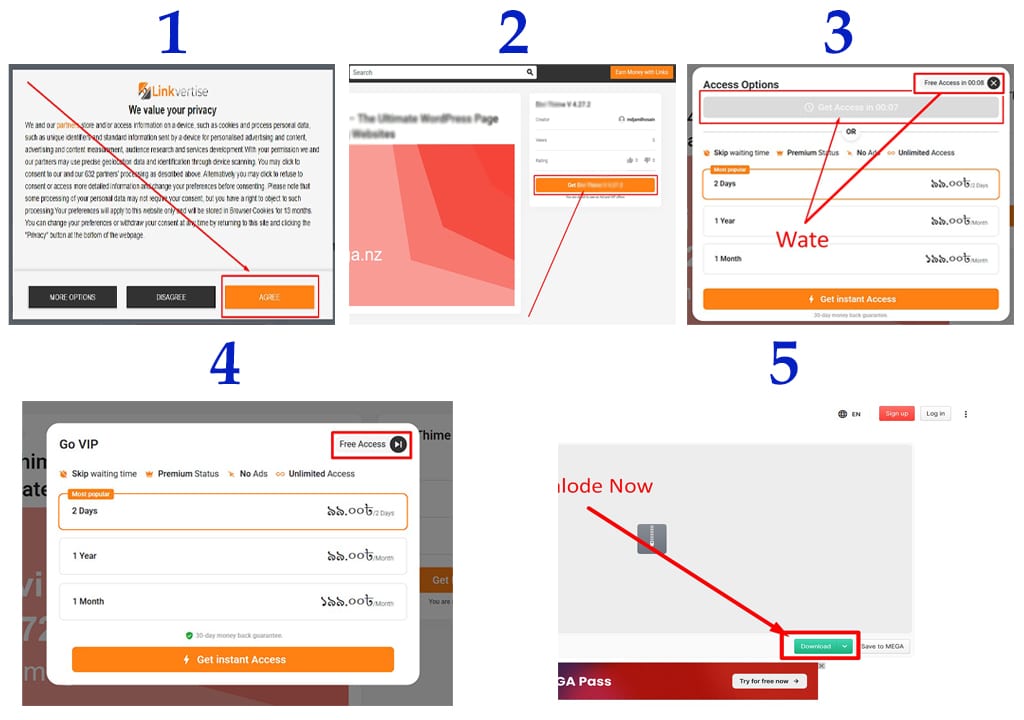
Automatic Plugin v1.8.2




How to Install Automatic Plugin: Step-by-Step Guide
Installing the Automatic Plugin is simple and takes only a few minutes. Here’s how to get started:
Step 1: Download the Plugin File
Click the download button above and save the Automatic Plugin
.zipfile to your computer.
Step 2: Upload to WordPress
Log in to your WordPress dashboard.
Go to Plugins > Add New > Upload Plugin.
Select the
.zipfile you downloaded and click Install Now.
Step 3: Activate the Plugin
Once installation is complete, click Activate Plugin to activate the plugin on your WordPress site.
Step 4: Configure Plugin Settings
After activation, go to Settings > Automatic Plugin in your WordPress dashboard to configure the plugin.
Set up the automation rules for post scheduling, content syndication, social media sharing, and more.
Step 5: Start Automating Tasks
After configuring, the plugin will automatically begin executing your specified tasks. You can sit back and relax as Automatic Plugin handles the rest!
Tips for Optimizing Your WordPress Site with Automatic Plugin
To maximize the benefits of the Automatic Plugin, follow these optimization tips:
Schedule Regular Backups: Automate your backup process to ensure you never lose important data.
Optimize Content Imports: Use the syndication feature to regularly pull in fresh content and keep your site updated.
Sync Social Media: Set up automatic sharing of your posts to ensure your social media accounts stay active.
Integrate Email Campaigns: Set up email marketing automations to stay connected with your subscribers.
Use API Integrations: Take advantage of API integrations for more advanced automation and smoother operations.
Conclusion: Why Automatic Plugin is Essential for Your WordPress Site
Automatic Plugin is the perfect solution for WordPress site owners who want to automate repetitive tasks and streamline their workflow. From content publishing to social media sharing and email marketing, this plugin covers all the bases to make managing your website easier and more efficient.
With its wide range of features, ease of use, and flexible integrations, Automatic Plugin saves you time, reduces manual effort, and enhances productivity. If you want to keep your WordPress site running smoothly and efficiently without constant manual input, Automatic Plugin is the ideal tool for you.

