WP Rocket: The Best WordPress Caching Plugin for Speed & Performance
If you want your WordPress website to load faster, provide a better user experience, and boost your SEO rankings, WP Rocket is the ultimate solution. WP Rocket is a premium caching plugin that dramatically improves your website’s loading time with minimal configuration. Its intuitive interface, combined with powerful caching features, makes it one of the most highly recommended plugins for WordPress speed optimization.
WP Rocket works right out of the box, making it an excellent choice for both beginners and experienced users who want to improve their site’s performance without spending hours on complex configuration.
Why Choose WP Rocket?
WP Rocket isn’t just any caching plugin—it’s the best-in-class performance optimizer designed to reduce loading times, improve Google PageSpeed scores, and offer seamless integration with other optimization tools. Here’s why WP Rocket is the go-to choice for WordPress site owners:
1. Easy-to-Use and Automated Setup
Unlike many caching plugins that require extensive manual configuration, WP Rocket is designed to work out of the box. With just one click, the plugin automatically enables the essential caching options, ensuring your website starts loading faster immediately.
2. Page Caching for Fast Performance
WP Rocket’s primary feature is page caching, which stores static versions of your web pages and serves them to visitors instead of dynamically generating pages every time. This results in faster page loads, especially for repeat visitors.
3. File Optimization: Minification and Concatenation
WP Rocket helps you optimize your website’s CSS, JavaScript, and HTML files by:
Minifying these files (removing unnecessary characters like spaces and comments).
Concatenating multiple files into one, reducing HTTP requests, and improving page speed.
These optimizations can significantly improve your website’s performance without the need for manual coding.
4. Lazy Loading of Images and Videos
WP Rocket improves your website’s load time by loading images and videos only when they’re about to enter the user’s viewport (i.e., when they are scrolled into view). This is known as Lazy Loading, and it dramatically reduces page load times for image-heavy sites.
5. Database Optimization
Over time, your WordPress database can accumulate unwanted data like revisions, drafts, and spam comments, which can slow down your website. WP Rocket helps clean up and optimize your database, ensuring your site runs at peak performance.
Automatic Database Cleanup: WP Rocket allows you to schedule regular cleanups, removing unnecessary data and reducing database size.
Manual Cleanup: You can also manually clean your database whenever needed.
6. Advanced Caching Options for Mobile & User Devices
WP Rocket offers dedicated caching options for mobile devices, ensuring that your mobile users experience the same fast load times as desktop visitors. It also supports caching for users who are logged in, so even authenticated users enjoy fast page loads.
7. GZIP Compression for Faster Data Transmission
WP Rocket enables GZIP compression, which reduces the size of files sent from your server to the user’s browser. This compression speeds up data transmission, making your website load faster, especially for users with slower internet connections.
8. CDN Integration
WP Rocket seamlessly integrates with content delivery networks (CDNs) to further improve website speed. By serving static files (images, JavaScript, CSS) from multiple global servers, CDNs reduce the load time for users based on their geographic location.
WP Rocket integrates with major CDN providers like Cloudflare, KeyCDN, and StackPath.
9. Compatibility with Other Plugins & Themes
WP Rocket is highly compatible with other popular plugins like Yoast SEO, WooCommerce, Elementor, and many others. It integrates smoothly with your existing setup without causing any conflicts. Plus, it works great with all WordPress themes, ensuring performance enhancements across the board.
Download Now
How To Download WP Rocket Premium Step By Step
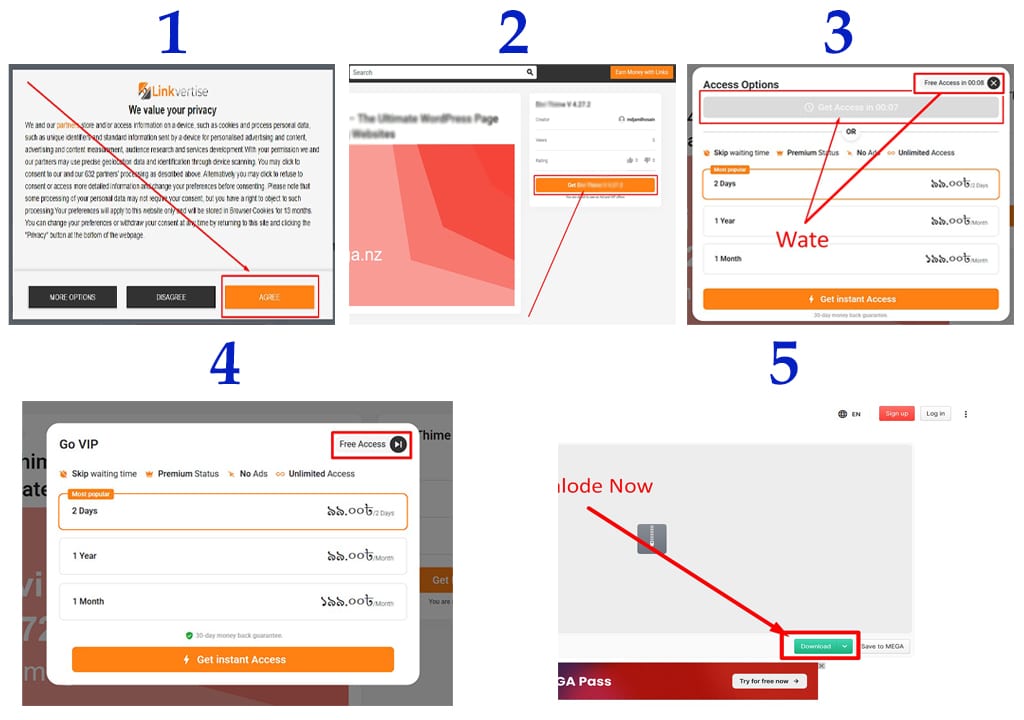
Download WP Rocket for Free
WP Rocket v3.10.4




How to Install WP Rocket: Step-by-Step Guide
Installing WP Rocket is quick and easy. Here’s how you can get started with this powerful caching plugin:
Step 1: Download the Plugin File
Click the download button above and save the WP Rocket
.zipfile to your computer.
Step 2: Upload to WordPress
Log in to your WordPress dashboard.
Go to Plugins > Add New > Upload Plugin.
Choose the
.zipfile you downloaded and click Install Now.
Step 3: Activate the Plugin
Once installation is complete, click Activate Plugin.
Step 4: Configure WP Rocket Settings
WP Rocket will automatically apply default settings that are optimized for most websites. However, you can dive deeper into the plugin’s settings to fine-tune it according to your website’s specific needs.
To access WP Rocket’s settings, go to Settings > WP Rocket in your WordPress dashboard.
Step 5: Enable Caching Features
WP Rocket will automatically enable Page Caching. You can explore additional options like file optimization, database cleanup, and CDN integration from the plugin’s settings page.
WP Rocket Performance Optimization Tips
To get the best results, here are some advanced tips to fully optimize your site with WP Rocket:
Combine with an SSL Certificate: Using WP Rocket with HTTPS ensures faster, secure data transmission.
Use the Preload Cache Feature: WP Rocket preloads your cache after activation, improving your site’s performance from day one.
Enable Browser Caching: This ensures that your website’s assets (images, CSS, etc.) are cached in visitors’ browsers for faster load times during repeat visits.
Optimize Google Fonts: WP Rocket allows you to optimize Google Fonts to reduce unnecessary HTTP requests and speed up loading times.
Remove Unnecessary JavaScript: Disable unused JavaScript files to boost performance and page speed.
Advanced Features for Developers
WP Rocket isn’t just for beginners—it offers powerful features for developers as well. If you need custom configurations, WP Rocket provides the following:
Advanced Cache Preloading: Set custom preload rules for pages or specific sections of your site.
Custom Cache Rules: Customize the cache settings based on URL parameters, cookies, or user sessions.
Developer-Friendly Hooks and Filters: WP Rocket allows developers to hook into various actions and filters to tailor the caching functionality.
Conclusion: WP Rocket is the Speed Solution You Need
If you want to significantly improve your website’s speed, reduce bounce rates, and boost SEO performance, WP Rocket is the ultimate WordPress performance optimization plugin. From easy caching setup to advanced features like lazy loading, file optimization, and CDN support, WP Rocket makes it simple for anyone to speed up their site and see immediate results.
Get started today with WP Rocket and experience lightning-fast website speeds that will improve user experience and search engine rankings.

