Foxiz: The Best Theme for Creating Professional News Websites
If you’re looking for a powerful and versatile WordPress theme tailored for news, magazines, blogs, and content-heavy websites, the Foxiz WordPress Theme is an excellent choice. It offers a clean design, flexibility, and a host of features to help you create a visually appealing and highly functional site. Whether you’re starting a blog or launching a full-fledged news platform, Foxiz has all the tools you need to create an engaging, user-friendly experience.
Why Choose Foxiz?
Foxiz is designed specifically for content creators who need to showcase articles, news stories, or blog posts in a professional and organized way. With a responsive layout, customization options, and SEO-friendly features, this theme ensures your content stands out.
Key Features of Foxiz
-
Advanced Drag-and-Drop Builder
- Foxiz comes with an intuitive drag-and-drop builder, allowing you to create custom pages without any coding knowledge.
-
Mobile-Optimized & Responsive Design
- With Foxiz, your site will look perfect on any device, from mobile phones to large desktop screens.
-
SEO-Friendly & Optimized for Performance
- Built with SEO in mind, Foxiz helps improve your site’s search engine rankings. The lightweight design ensures fast loading times, even with content-heavy pages.
-
Pre-Built Demos & Layouts
- Save time by choosing from a wide selection of pre-built demos and layouts. Whether you need a blog, magazine, or news site, you can customize these templates to fit your needs.
-
Custom Widgets & Shortcodes
- Add additional functionality with unique widgets and shortcodes that enhance your site’s capabilities.
-
WooCommerce Ready
- Want to sell products alongside your content? Foxiz integrates seamlessly with WooCommerce, allowing you to set up an online store.
-
Dark Mode Support
- Foxiz supports dark mode, providing a modern touch and enhancing the reader’s experience, especially in low-light environments.
-
Monetization Options
- Foxiz offers various ad placement options to help you monetize your content effectively.
Download Now
How To Download Foxiz Theme Step By Step
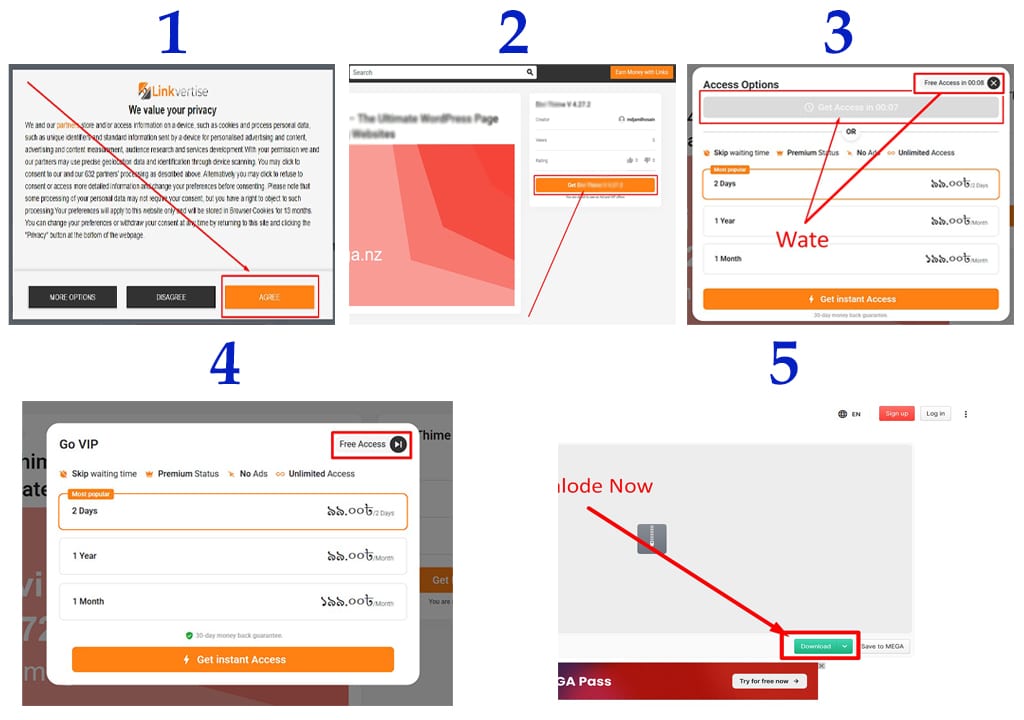
How to Install the Foxiz WordPress Theme
Step 1: Download the Theme
- Purchase and download the Foxiz theme from the official marketplace.
- Save the ZIP file to your computer.
Step 2: Upload the Theme to WordPress
- Log in to your WordPress dashboard.
- Go to Appearance → Themes → Add New.
- Click Upload Theme and choose the Foxiz ZIP file.
- Click Install Now and wait for the installation to complete.
Step 3: Activate the Theme
- After installation, click Activate to set Foxiz as your site’s theme.
Step 4: Install Required Plugins
- Some features require additional plugins.
- If prompted, install and activate the recommended plug-ins.
Step 5: Import Demo Content (Optional)
- Go to Foxiz Theme Options and choose a demo layout.
- Click Import Demo to set up your site with pre-configured pages and designs.
Step 6: Customize Your Site
- Use the theme customizer to modify the colors, fonts, layouts, and more. You can also use the drag-and-drop builder to create or edit pages easily.
SEO and Performance Optimization
Foxiz is built to enhance SEO and site performance. Here are a few steps to optimize your site even further:
- Install an SEO plugin like Yoast SEO or Rank Math.
- Use image compression plugins to reduce image sizes without affecting quality.
- Install a caching plugin like WP Rocket or W3 Total Cache to improve loading times.
Why Foxiz Is Perfect for News and Magazine Sites
Foxiz combines a clean, modern design with powerful features that make it ideal for news portals, online magazines, and content-heavy blogs. The SEO optimization ensures better visibility on search engines, while the responsive and mobile-first design provides an excellent user experience across all devices.
Whether you’re a seasoned content creator or just getting started, Foxiz gives you all the tools you need to succeed.

