Dilla WordPress Theme – Perfect for Agencies, Startups, and Freelancers
If you’re looking for a feature-rich, highly customizable WordPress theme that is perfect for businesses, creative professionals, bloggers, and eCommerce stores, the Dilla WordPress Theme is an excellent choice. With its sleek design, powerful functionality, and user-friendly customization options, Dilla helps you create a stunning and high-performing website with ease.
Why Choose Dilla Theme?
Dilla is designed to provide flexibility, speed, and seamless integration with essential WordPress tools. Whether you’re building a portfolio, an online store, or a corporate website, Dilla offers the perfect combination of design and performance to make your site stand out.
Key Features of Dilla
1. Drag-and-Drop Page Builder
- Build stunning web pages effortlessly using a visual drag-and-drop editor.
- No coding knowledge required, making customization simple and intuitive.
2. Fully Responsive & Mobile-Friendly
- Your website will look and function perfectly on all devices, from desktops to smartphones.
- Mobile-optimized layouts ensure seamless user experience.
3. SEO-Optimized for Higher Rankings
- Built-in SEO-friendly coding structure to enhance search engine visibility.
- Fast-loading pages improve rankings and user experience.
4. WooCommerce Ready
- Easily create an online store with WooCommerce integration.
- Advanced product page layouts, shopping cart features, and secure checkout options.
5. Pre-Made Templates & Layouts
- Get started quickly with professionally designed templates.
- Customizable layouts tailored for different industries and niches.
6. One-Click Demo Import
- Set up your website in minutes by importing pre-built demo content.
7. Custom Widgets & Shortcodes
- Enhance your site with custom widgets and shortcodes to add unique elements easily.
8. Multiple Blog & Portfolio Layouts
- Showcase your content beautifully with a variety of blog and portfolio styles.
9. Translation & Multilingual Support
- WPML and translation-ready for creating multilingual websites.
10. Advanced Theme Options Panel
- Customize every aspect of your site with an intuitive settings panel.
Download Now
How To Download Dilla Theme Step By Step
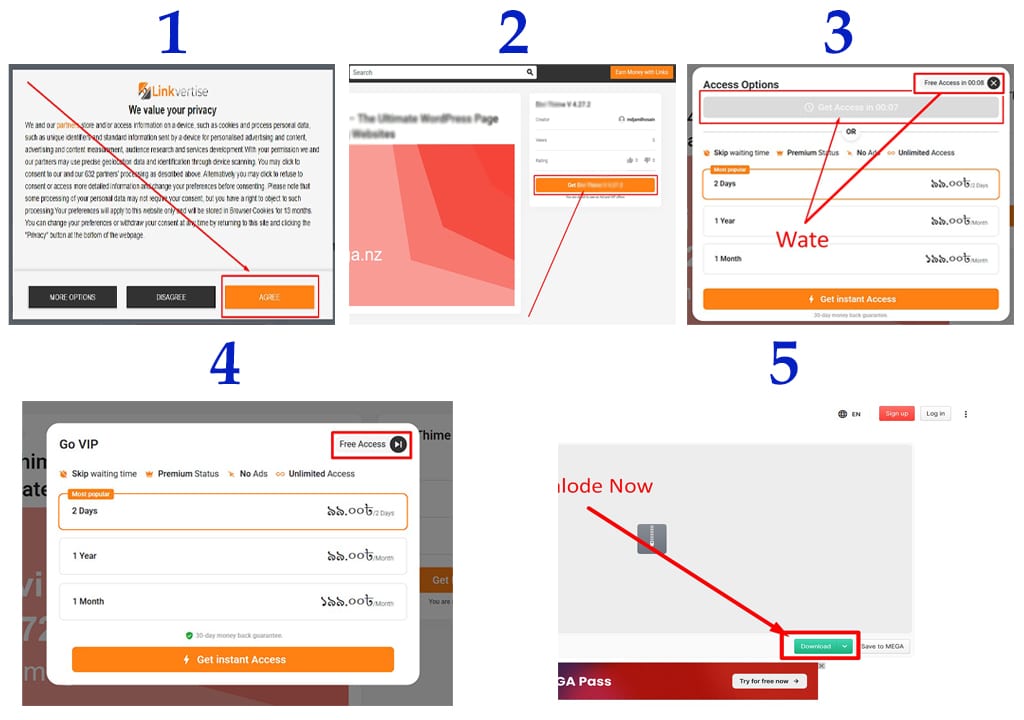
How to Install Dilla Theme: Step-by-Step Guide
Step 1: Download the Theme
- Purchase and download the Dilla theme from the official website.
- Save the ZIP file on your computer.
Step 2: Upload to WordPress
- Log in to your WordPress dashboard.
- Navigate to Appearance → Themes → Add New.
- Click Upload Theme, select the Dilla ZIP file, and click Install Now.
Step 3: Activate the Theme
- Once installation is complete, click Activate to enable the Dilla theme on your site.
Step 4: Install Required Plugins
- Some features require additional plugins.
- If prompted, install and activate the recommended plugins.
Step 5: Import Demo Content (Optional)
- Go to Dilla Theme Options and select a demo layout.
- Click Import Demo to load pre-configured settings, pages, and designs.
Step 6: Customize Your Website
- Navigate to Appearance → Customize to modify colors, fonts, layouts, and other elements.
- Use the drag-and-drop builder to edit pages.
Step 7: Optimize Your Site for SEO & Performance
- Install an SEO plugin like Yoast SEO or Rank Math.
- Optimize images to reduce file sizes without sacrificing quality.
- Enable caching plugins like WP Rocket or W3 Total Cache for faster load times.
Why Dilla is the Perfect Choice for Your Website
Dilla is packed with all the essential features you need to build a professional and high-performing website. Whether you’re a beginner or an experienced developer, this theme offers flexibility, speed, and powerful customization options to help you create a stunning online presence.
Download and install the Dilla WordPress Theme today to experience its full potential!

