Divi: The Perfect WordPress Theme for Creatives, Businesses, and Bloggers
If you’re on the hunt for a premium WordPress theme that offers a seamless, flexible, and professional design, Divi WordPress Theme is the answer. Whether you’re a blogger, an entrepreneur, a freelancer, or looking to create a full-fledged eCommerce store, Divi helps you create visually striking websites without any coding skills.
Divi offers more than just stunning design. With its robust features, customization options, and ease of use, Divi is a game-changer for building WordPress websites that not only look great but also perform excellently.
Why Divi? Here’s What Makes It Stand Out
Divi is one of the most popular WordPress themes for a good reason. It’s trusted by thousands of web designers, businesses, and bloggers worldwide. Here’s why you should consider Divi for your next project:
1. Intuitive Drag-and-Drop Builder
Divi eliminates the need for coding with its powerful drag-and-drop builder. Create pages and posts easily by simply dragging elements into place. It’s a perfect solution for both beginners and experts looking to save time while designing a stunning website.
2. Fully Customizable Design
Divi comes with a fully customizable design framework that lets you adjust every aspect of your site. Customize everything from fonts, colors, and layouts to spacing and positioning to match your brand’s identity.
3. Mobile-Responsive Layouts
In today’s world, having a mobile-friendly website is non-negotiable. Divi’s responsive layouts ensure that your site looks great on any screen size, whether on desktops, tablets, or smartphones.
4. Built-in SEO Features
Divi is built with SEO best practices in mind, helping your website rank higher on Google and other search engines. It’s easy to optimize on-page SEO such as headings, meta descriptions, and alt text, which is crucial for better search visibility.
5. Seamless WooCommerce Integration
Divi’s WooCommerce integration is perfect for those who want to set up an online store. It provides a wide range of features to help you create professional product pages, manage your inventory, and offer a smooth and secure checkout process for your customers.
6. Pre-made Layouts & Templates
If you want to save time, Divi offers a vast library of pre-designed templates and layouts. These templates are professionally designed and can be easily customized to fit your needs, making the website-building process quicker and simpler.
Download Now
How To Download Divi Theme Step By Step
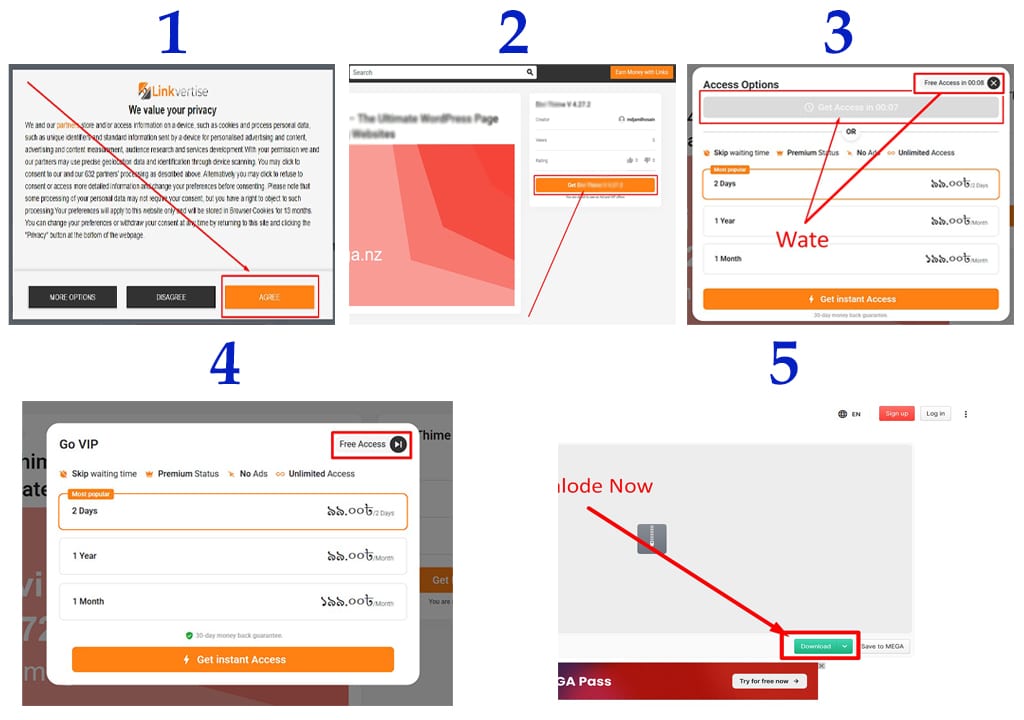
How to Install Divi Theme: A Step-by-Step Guide
Now that you know why Divi is the best choice for building your WordPress site, let’s go through the installation process. Follow these easy steps to install the Divi theme and start designing your website:
1. Purchase and Download Divi
To get started, you need to purchase Divi from Elegant Themes. The theme is available at an affordable price considering all the features it offers. Once purchased, you can download the theme package to your computer.
- Visit Elegant Themes’ website.
- Choose the Divi Theme and complete the purchase.
- After the purchase is complete, download the Divi theme zip file.
2. Upload Divi to WordPress
Once the Divi theme file is downloaded, log in to your WordPress dashboard and upload the theme:
- Go to your WordPress dashboard.
- Navigate to Appearance > Themes > Add New.
- Click on Upload Theme and select the Divi zip file you downloaded.
- Click Install Now to upload the theme.
3. Activate the Divi Theme
After installing Divi, you need to activate it to start using it on your website:
- Once the theme is installed, click on Activate to make Divi your active theme.
4. Install Divi Builder Plugin (Optional)
For the best experience, Divi comes with the Divi Builder plugin, which is also highly recommended. This plugin allows you to take full advantage of Divi’s features.
- Go to Plugins > Add New.
- Search for the Divi Builder plugin.
- Click Install Now and then Activate it.
5. Customize Your Website
Now that Divi is installed, you can start customizing your website. Divi offers two options for designing your site:
Using Pre-Made Layouts:
Divi offers hundreds of pre-made layouts. You can import these layouts into your page or post to quickly get started.Design from Scratch:
With the Divi Builder, you can build your website from scratch. Simply drag and drop elements, such as images, text, buttons, and forms, to create your custom page.
6. Configure Theme Settings
Before you start building your pages, make sure to configure the theme settings. Go to Divi > Theme Options in your WordPress dashboard to:
- Upload your logo.
- Choose color schemes.
- Set default fonts and text sizes.
- Configure other settings based on your needs.
Optimizing Divi for SEO and Performance
One of Divi’s major strengths is its built-in SEO optimization features. Here’s how you can enhance the SEO of your site:
- Use the built-in SEO settings to customize meta titles, descriptions, and keywords.
- Optimize images for faster loading times and better SEO performance.
- Ensure mobile responsiveness by customizing Divi’s settings for mobile and tablet devices.
- Improve site speed with Divi’s lightweight and optimized code. You can also install caching plugins to improve performance further.
Advanced Customization Options
Divi allows developers to take customization to the next level with Custom CSS and Child Themes. If you have specific needs that the built-in options don’t cover, Divi lets you make advanced modifications to your site with custom code.
- Custom CSS: Modify the styling of your site with custom CSS code for more advanced design changes.
- Child Themes: Create a child theme if you plan to make significant customizations to your site. This ensures that your changes won’t be lost when Divi updates.
Conclusion: Why Divi Is Perfect for You
Whether you are just starting or you’re a seasoned pro, Divi WordPress Theme is a powerful, flexible, and user-friendly solution that makes it easy to build a website that stands out. From beautiful designs to robust eCommerce integration, Divi has everything you need to create a professional website.

